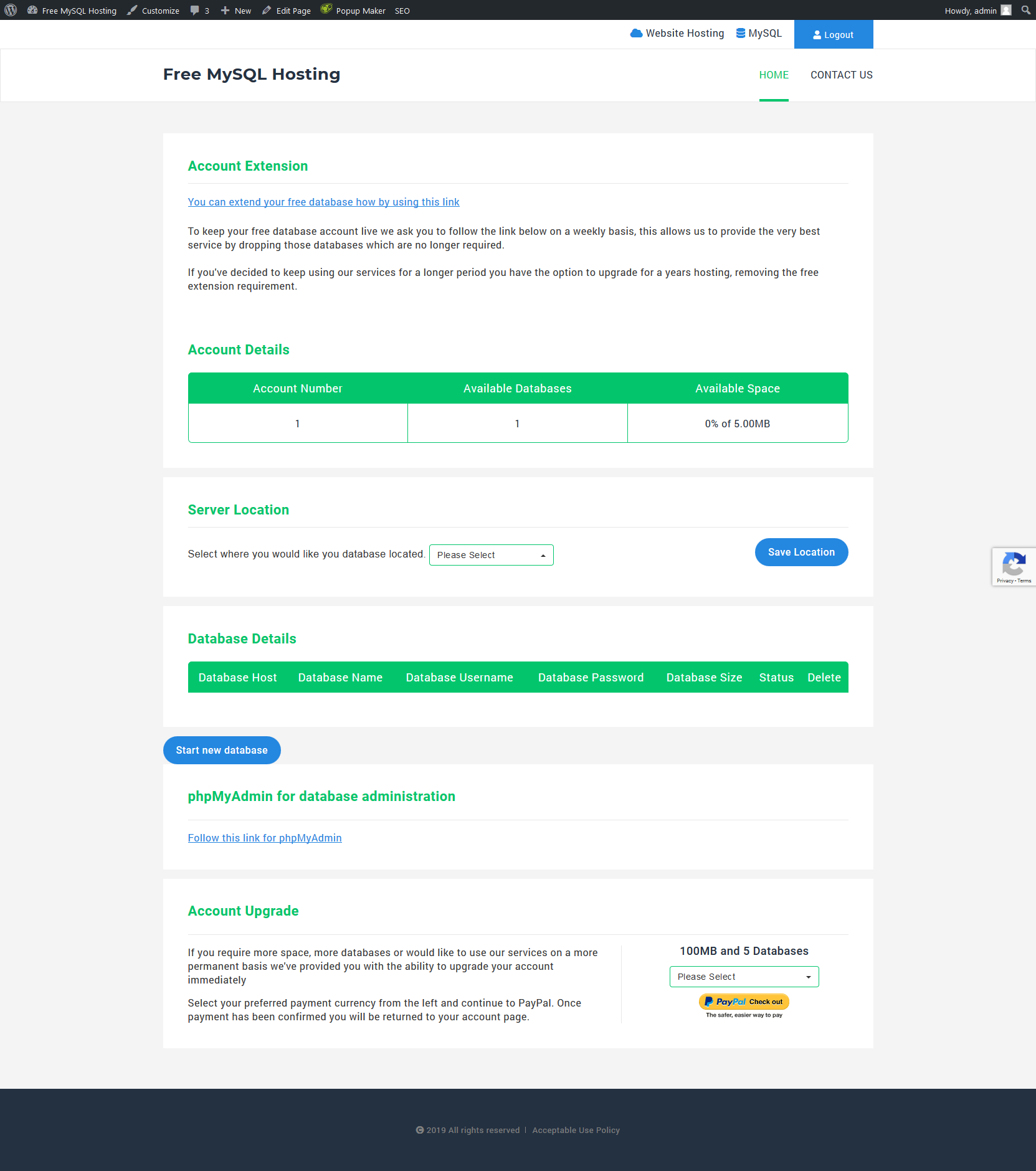When we talk about the server location we mean the physical location of the database server. Since we run a global service we offer physical locations around the globe and give you the choice of where you would like the database to be physically stored and in turn providing a faster service by limiting the distance between you and your database.
We currently have 4 locations which cover:
- Asia Pacific
- Europe
- North America (East)
- North America (West)
Choosing your location
Once logged into your account screen you will see a box simalir to this one:
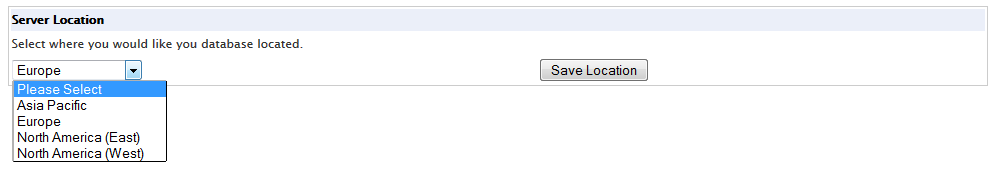
Select the desired location and click ‘Save Location’. Now the next database will be launched in the selected location.
You can also change the desired location at any time to launch a new database in a different location.
Change Location of your database
It is not possible to change the location of a database but you can launch a new database in a different location following the instructions below:
- Take a full backup of your database.
- Select and save the desired location.
- Start a new database.
- Import the backup into the new database.
Please note the user name, password and host details of the new database will be different to your old database.
 Account
Account